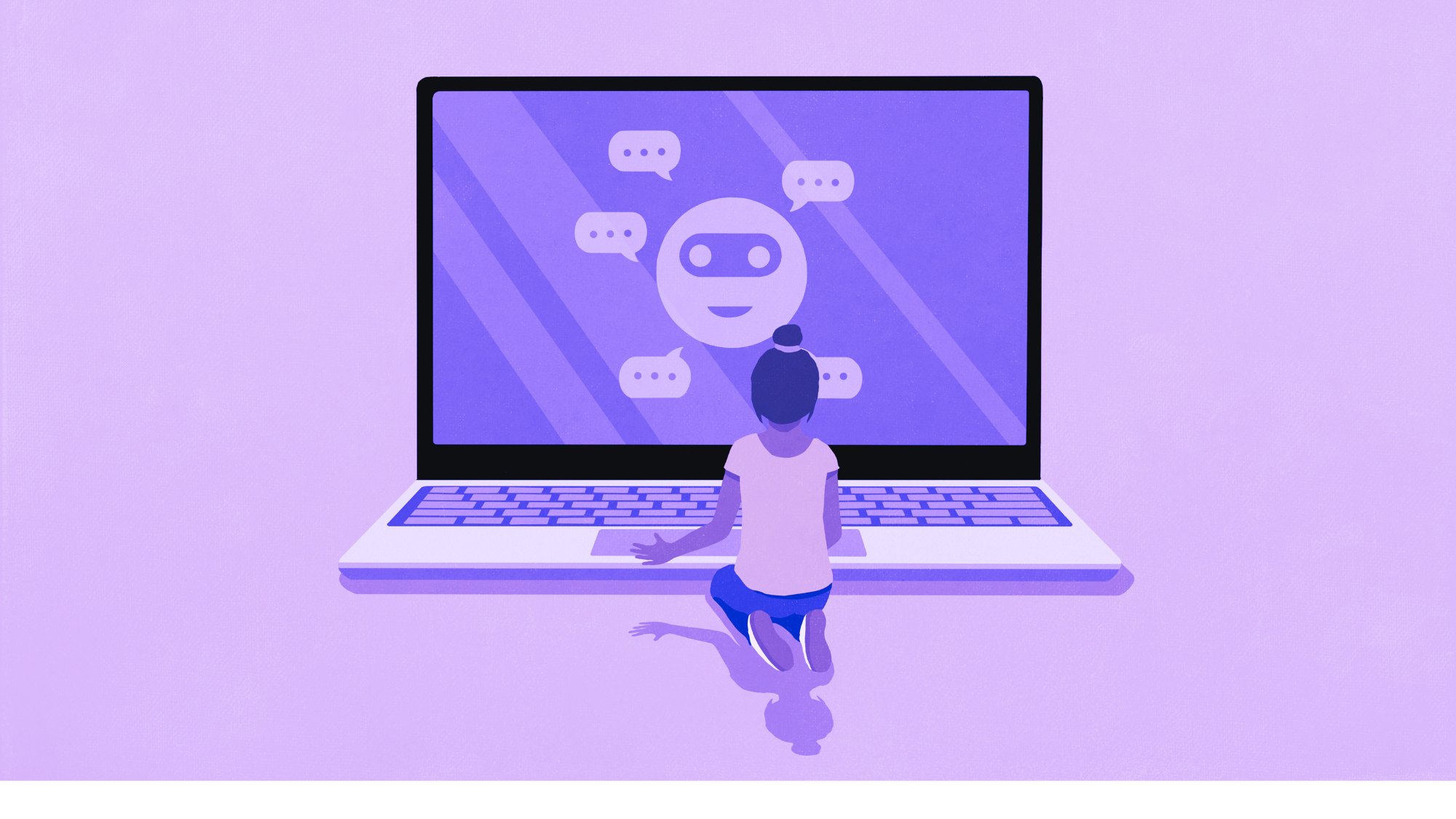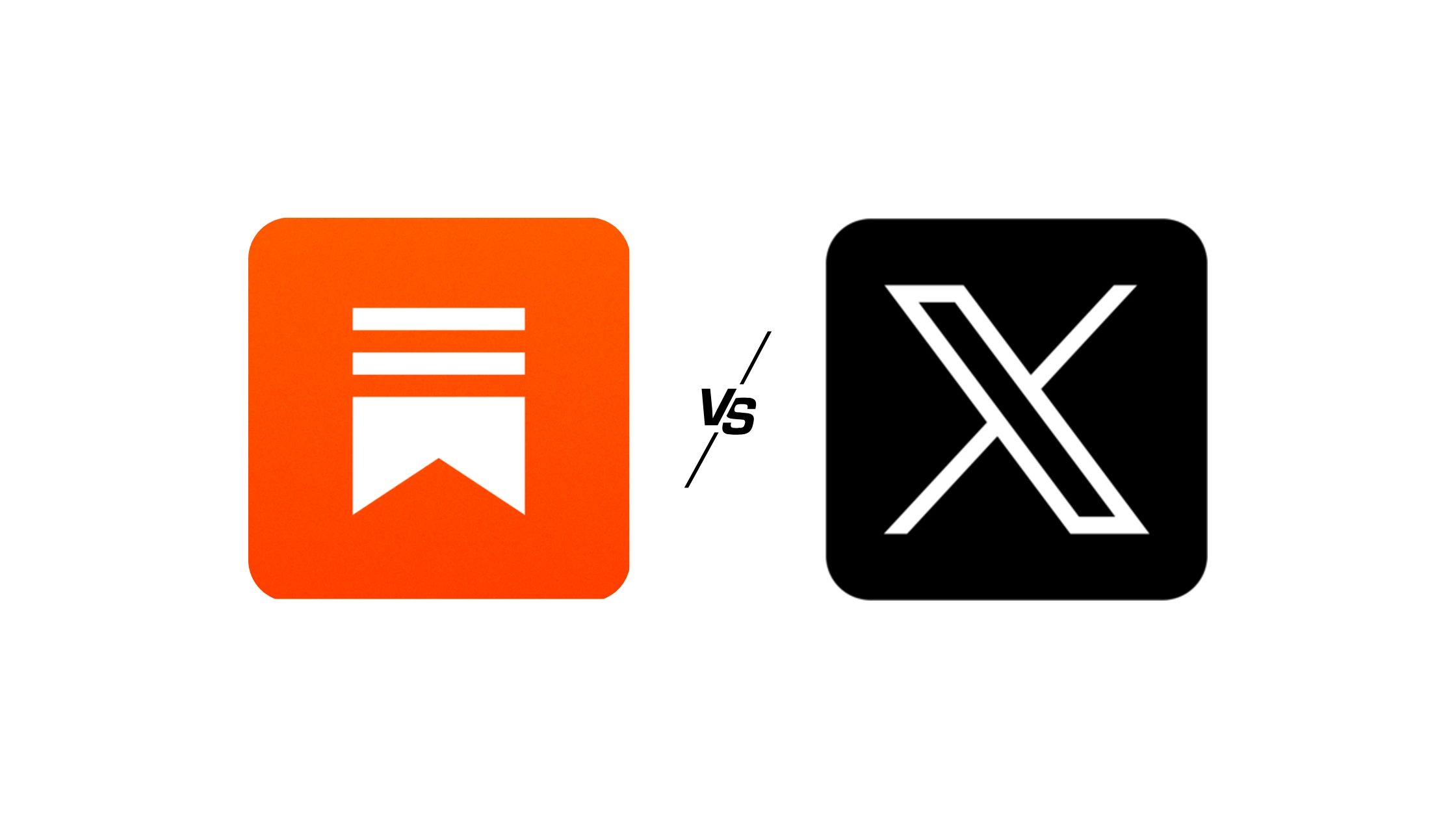Instagram just dropped some of the most exciting updates in years, and if you’re still using the app the old way, you’re missing out. From bringing back MySpace vibes to letting you draw in your DMs, Instagram in 2025 is completely different from what you knew before.
In this two-part series, we’re breaking down everything new on Instagram. Part 1 covers the major content and engagement features that every user needs to know about. Stay tuned for Part 2 where we’ll dive deep into creator tools, analytics, and how to maximize these updates for growth.
What’s Actually New on Instagram in 2025?
Instagram from Meta has rolled out seven game-changing updates focusing on self-expression, privacy, and authentic connections. Whether you’re a casual user wanting to spice up your profile or someone who lives on Instagram, these features will transform your experience.
Let’s get into the features that are actually worth your attention.
The 7 Major Instagram Updates You Can’t Ignore
1. Music on Profiles: Your MySpace Moment Is Back
Remember when you could add a song to your MySpace profile? Instagram brings this nostalgic feature back, and it’s better than ever.
What You Can Do:
- Add music directly to your Instagram profile that plays when people visit
- Choose from Instagram’s massive music library
- Change your profile song as often as you want
- Express your personality beyond photos and captions
Why This Matters:
Your profile becomes a full sensory experience. Artists can showcase their work, music lovers can share their current obsession, and brands can set the perfect vibe. It’s personal branding on another level.
Pro Tip: Use trending songs to boost profile discoverability, or go with tracks that genuinely represent your personality. Update it regularly to keep your profile feeling fresh and current.
2. Comments on Stories: Finally, Real Conversations
This might be the most requested feature ever, and it’s finally here for everyone you can now comment on Instagram Stories!
Key Features:
- Leave public or private comments on Stories instead of just sliding into DMs
- Full privacy control over who can comment
- See engagement metrics on your Story comments
- Build actual discussions around temporary content
The Game-Changer:
Before this, Story responses went to DMs, making conversations private and scattered. Now, Stories can spark public discussions, just like regular posts. Creators can build community engagement, poll responses get more context, and conversations feel more natural.
Privacy Settings:
You control everything, let everyone comment, only people you follow, or just close friends. No more unwanted Story replies cluttering your DMs.
3. Drawing in Messages: Turn Your DMs Into Art
Here’s where Instagram gets really fun, you can now draw directly in your message conversations!
What’s Possible:
- Draw freehand messages instead of typing boring text
- Add sketches, doodles, and artistic touches to conversations
- Use multiple colors and drawing tools
- Send handwritten notes with hearts and stars
- Create personalized messages that feel intimate
Why People Love It:
Sometimes “miss you” doesn’t hit the same as a handwritten note with little hearts. This feature brings back the feeling of passing notes in class, but way better. Perfect for long-distance relationships, expressing emotions that words can’t capture, or just making your friends smile.
As shown in recent updates, you can draw sweet messages like “miss you!” with hearts, and the conversation becomes a canvas instead of just text bubbles. It’s personal, creative, and way more meaningful than a quick text.
4. The “Friends” Tab: See What Your Actual Friends Are Doing
Tired of your feed being full of suggested posts and ads? Instagram heard you.
What’s Different:
- Dedicated tab showing Reels only from close friends
- Hide your activity from the broader audience
- More intimate, authentic content experience
- Fully integrated into your Reels section
The Big Picture:
Instagram started as a way to see what friends were up to. Over time, algorithms filled feeds with suggested content, ads, and posts from accounts you don’t follow. The Friends tab brings back that original feeling seeing what people you actually care about are posting.
Current Status:
This is in beta testing now, rolling out to more users based on feedback. Early users say it feels more like “old Instagram” and less overwhelming than the main feed.
5. Reposts Tab: See What Your Friends Are Sharing
Ever wonder which of your friends reposted that viral Reel? Now you can see exactly that.
How It Works:
- New tab shows Reels your friends have reposted
- Discover trending content through your network
- See what content resonates with people you trust
- Better content discovery than random algorithmic suggestions
For Users:
It’s like having a personalized “trending” page curated by people whose taste you actually trust. If five of your friends reposted the same Reel, you know it’s probably worth watching.
For Creators:
This gives valuable intel on how your content spreads. Understanding repost patterns helps you create more shareable content and see which pieces have true viral potential.
6. AI-Assisted Editing: Professional Content Made Easy
Instagram is bringing AI tools that used to cost hundreds of dollars directly into the app, for free.
AI Features Include:
- Automated background removal (no more editing apps needed)
- Smart lighting and color adjustments
- Visual creation assistance for better composition
- AI labeling for transparency on shared accounts
- Content enhancement with one tap
Who Benefits:
Small business owners can create professional product photos without hiring photographers. Casual users can make posts look polished without learning complex editing software. Content creators can streamline their workflow and focus on ideas instead of technical editing.
The Transparency Angle:
Instagram requires AI labeling on certain content, especially for shared accounts. This builds trust, you’ll know when content is AI-enhanced, and creators maintain credibility while using powerful tools.
7. Location Sharing in DMs: Meet Up Easier Than Ever
Coordinating meetups used to mean constant “where are you?” texts. Instagram solved that problem.
How It Works:
- Share your live location directly in DMs
- Time-limited to one hour maximum
- Only visible to people you choose
- Automatically stops sharing after the time limit
Perfect Situations:
Meeting friends at a festival or concert, finding each other in crowded malls, coordinating pickups, or safety check-ins with trusted contacts. No more “I’m by the food trucks” confusion.
Privacy Built-In:
The one-hour limit prevents accidentally sharing your location forever. You manually activate it, choose exactly who sees it, and it automatically expires. Instagram designed this with privacy as the top priority.
Why These Updates Actually Matter
Instagram isn’t just adding features randomly, these updates address real problems users have been complaining about for years.
More Authentic Connections:
The Friends tab and location sharing focus on real-life relationships, not just online interactions with strangers.
Better Self-Expression:
Music profiles and drawing in DMs let you express personality in ways photos and captions never could.
Enhanced Privacy Control:
Every new feature comes with customizable privacy settings. You decide who sees what, who comments, and who knows your location.
Democratized Creativity:
AI editing tools give everyone access to professional-grade content creation, leveling the playing field between casual users and professionals.
How to Get These Features Right Now
Most features are rolling out globally, but you need to take action:
Update Your App:
Go to your device’s app store and update Instagram to the latest version. New features only work on updated apps.
Check Availability:
Some features vary by region due to licensing (like music) or testing phases (like the Friends tab). Keep checking back rollouts happen continuously.
Explore Settings:
Many features require setup in settings. Navigate to your profile, tap the menu, and look for new options like Music, Story Comment Settings, and Location Sharing preferences.
What’s Coming in Part 2
These user-facing features are just the beginning. Instagram also rolled out powerful creator tools and analytics that completely change content strategy.
In Part 2, we’ll cover:
- Reels Insights: How the 3-second drop-off metric changes everything
- Trial Reels: Test content without risking your engagement rates
- New Metrics: Screenshots, detailed reposts, and what they mean
- Maximization Strategies: How to actually use these features for growth
- Instagram vs. Competitors: How these updates compare to TikTok and YouTube
- Future Predictions: What’s likely coming next to Instagram
Don’t miss Part 2, that’s where we get into the strategies that actually grow your account and engagement.
The Bottom Line
Instagram in 2025 is fundamentally different from the Instagram you’ve been using. These aren’t minor tweaks, they’re major shifts in how the platform works, prioritizing authentic connections, creative expression, and user control.
If you haven’t updated your app yet, do it now. These features aren’t just nice-to-haves, they’re reshaping how people use Instagram every day.
Coming up next: Part 2 dives into creator tools, analytics, and the strategies you need to maximize everything Instagram offers in 2025. Whether you’re building a personal brand, growing a business, or just want more engagement, Part 2 has the insights you need.
About YoungThare: Your trusted source for social media updates, digital marketing insights, and technology news. We break down complex platform changes into clear, actionable advice.



Updated regularly as new Instagram features roll out. Bookmark this page and check back for the latest information.